 |
| Descriptions |
|
• Basic • Full |
| Installation |
|
• Packages • Mac OS X • Automated Script • Manual |
| Configuration |
|
• MSS Graphical Tool • Manual • Tags |
| Use |
|
• Samples • Clients |
| Download |
|
• Files • History |
| Support |
|
• Faq • Forum |
| Extras |
|
• Security • Personalize • Translations • Pubs |
1 - Introduction
2 - Mac OS X
3 - Linux
4 - Windows
| 1 - Introduction |
You are happy owner and user of MySecureShell ;-). Do you want us now Monitor or add a few little extras to MySecureShell!
Here we see some small tools handy that you can life easier or improve some functionalities.
| Return to the synopsis |
| 2 - Mac OS X |
We will see here a small monitoring tool for Mac OS X called GeekTool.

Once downloaded and installed, open the (Sytem Preferences/GeekTool). You will then have this type of control panel:
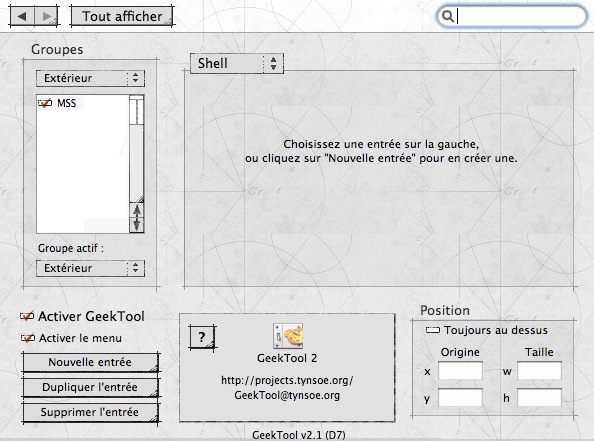
Click on "New Entry", you select "Shell" instead of "File" and the level of control you can for example:
/usr/bin/sftp-who
You go to this point have a window that you can place on your desktop background that will indicate the next refresh you indicated that is connected to your server MySecureShell.
If you decide to do the same on a remote server, it is possible by SSH. Just follow the procedure on the article on authentication by keys.
Once done GeekTool create a window like the above and to insert this line :
ssh user@remote_host "/usr/bin/sftp-who"
Replace this line in the user and the remote host. You now have a background in sftp-who that is activated as you want and you have a permanent display of the activity on your server.
| Return to the synopsis |
| 3 - Linux |
Linux is coming, we also expect your suggestions for good software. Thank you
| Return to the synopsis |
| 4 - Windows |
On Windows there is a monitoring tool called Samurize.
| Return to the synopsis |
